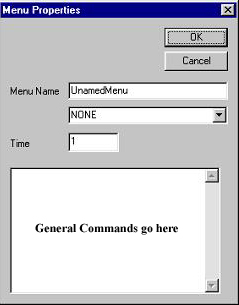
DlgEdit – This is the editor that allows you to create GUIs for the game. Right click the on the window to bring up the Menu Properties dialog. Here’s a description of the fields:
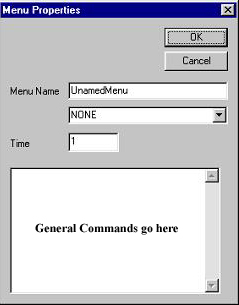
To create a widget, just click the LMB anywhere in the background and drag out a region. This will define the frame of the widget. Double click in the frame of that widget to bring up the Widget Properties Dialog. Here’s a description of the fields:
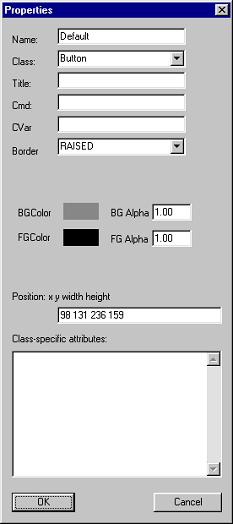
|
|
| align <left> <right> <top> <bottom> | Aligns the widget to the specified directions (resolution independent) |
| shader <shadername> | Sets the shader of the widget. This will be drawn stretched in the widget |
| tileshader <shadername> | Sets the shader of the widget. This will be drawn tiled in the widget |
| hovershader <shadername> | Sets the shader that will be drawn when the mouse is hovering over the widget |
| additem <item> | Adds the specified item to a list or listbox widget |
| setrange <min> <max> | Sets the range of the slider from min to max |
| direction <from_left | from_right | from_top | from_bottom> | Sets the direction of the shader when it appears on the screen. It will scroll in from that direction over time |
| slidertype <integer | float> | Sets the type of the slider to either integral or floating value |
| fadein <time> | Makes the widget fade in over the specified time |
| stopsound <soundname> | Plays the sound specified when the widget stops moving |
| clicksound <soundname> | Plays the sound specified when the widget is clicked |
| stretch < horizontal | vertical > | Stretch the widget horizontally or vertically across the whole screen (resolution independent ) |
| initdata <data> | Initializes the widget to data (used for sliders) |
| sliderstep <stepsize> | Sets the stepsize for the slider |